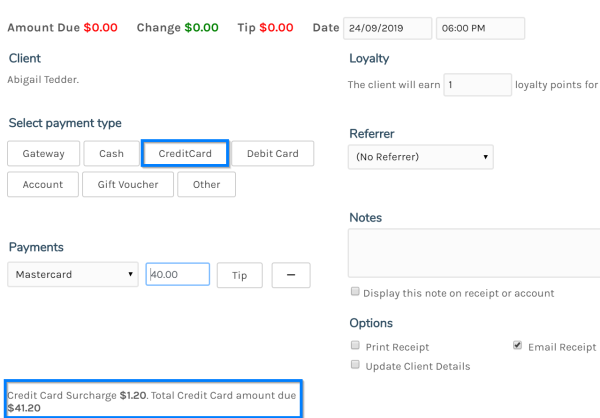Setting up Credit Card Surcharge Fee
When you complete a sale and your client wants to pay using their Credit Card you can set up the system to automatically charge the client for Credit Card Surcharge Fees.
1. On the right-hand menu select Settings.
 2. In the Settings screen, click on Sales General Settings.
2. In the Settings screen, click on Sales General Settings.
 3. The Sales General Settings screen will pop up, please scroll down to the Surcharges section.
3. The Sales General Settings screen will pop up, please scroll down to the Surcharges section.
 4. In the Surcharges field, enter the percentage amount for Credit Card Surcharge and remember to click Save at the bottom of the screen.
4. In the Surcharges field, enter the percentage amount for Credit Card Surcharge and remember to click Save at the bottom of the screen.
 Please see below an example of a sale.
Please see below an example of a sale.
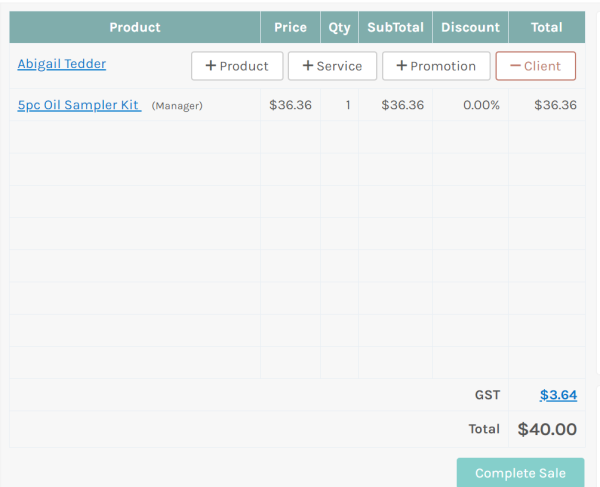
In the Payment screen, if you click on CreditCard and then look at the bottom left-hand side of the screen you will see the Credit Card Surcharge.